Setting up mail through Gmail on Android
This guide requires you to already have an e-mail account created through our Mail Administration, which you can access in our Controlpanel.
1. Open "Settings" in the Gmail app.
2. Press "Add account".
3. Choose "Other".
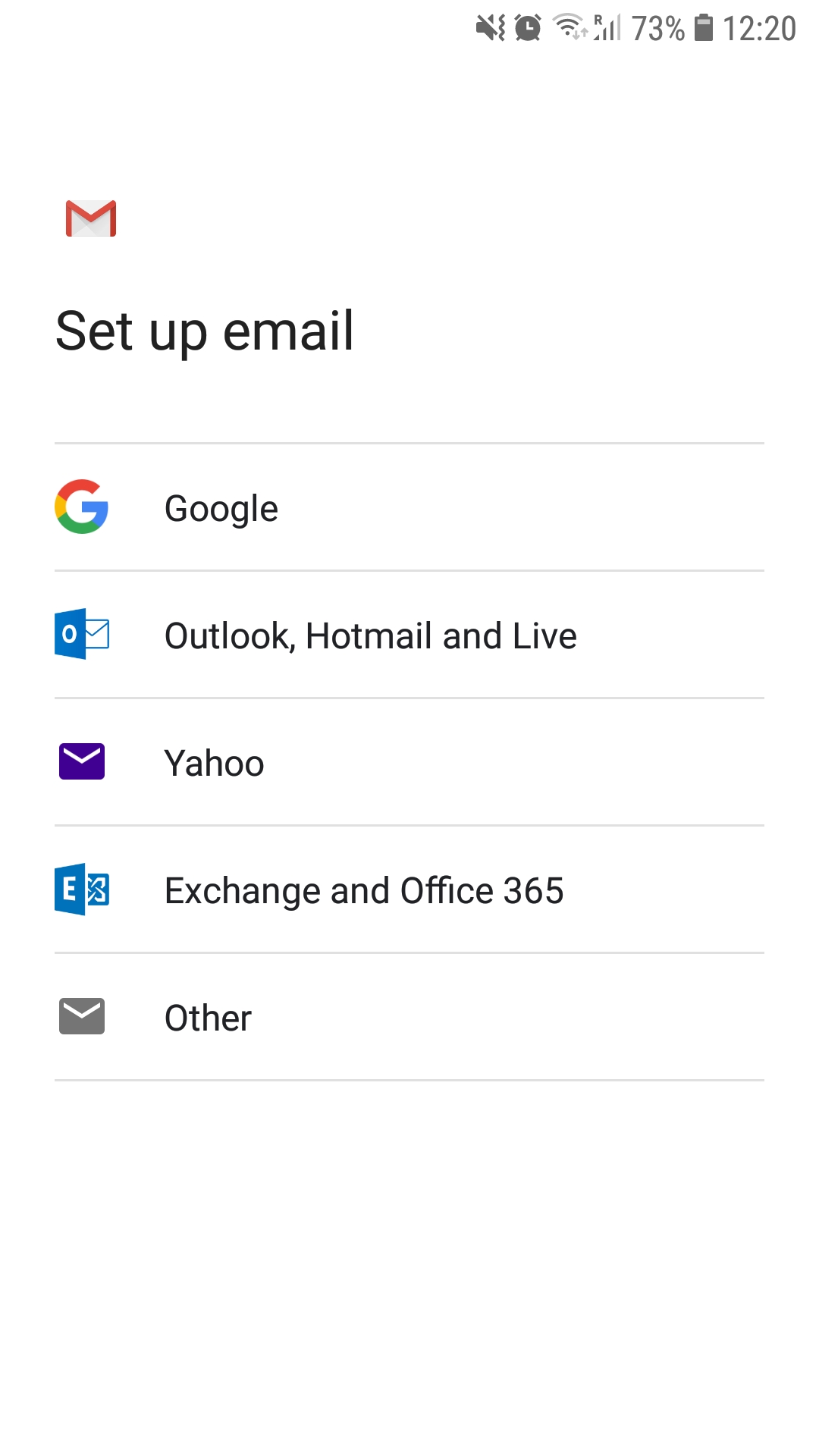
4. Specify the mail account you would like to setup in the app and press "MANUAL SETUP".
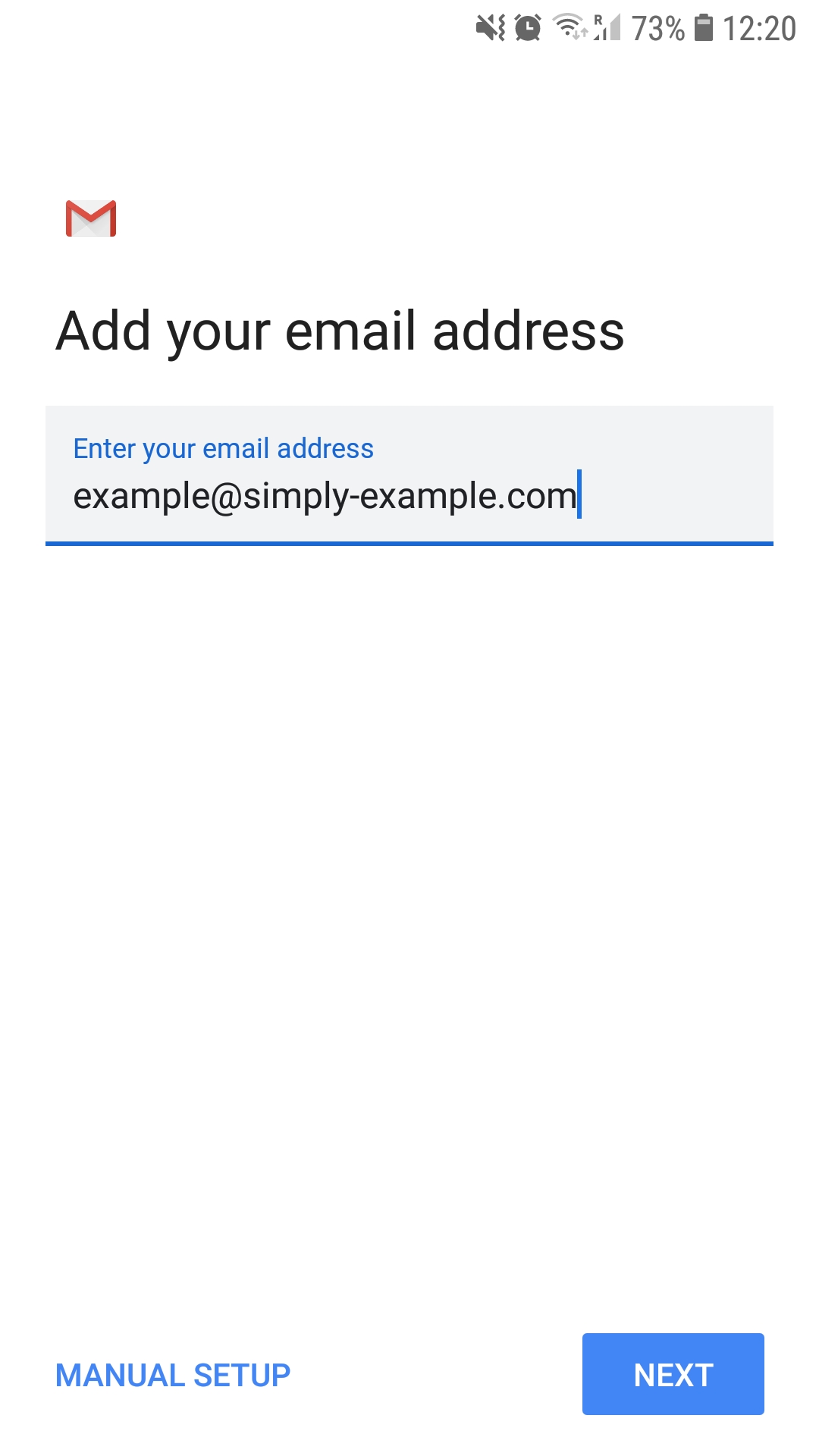
5. Choose "Personal (IMAP)". Note: You can also choose to use POP3, it's however not recommended.
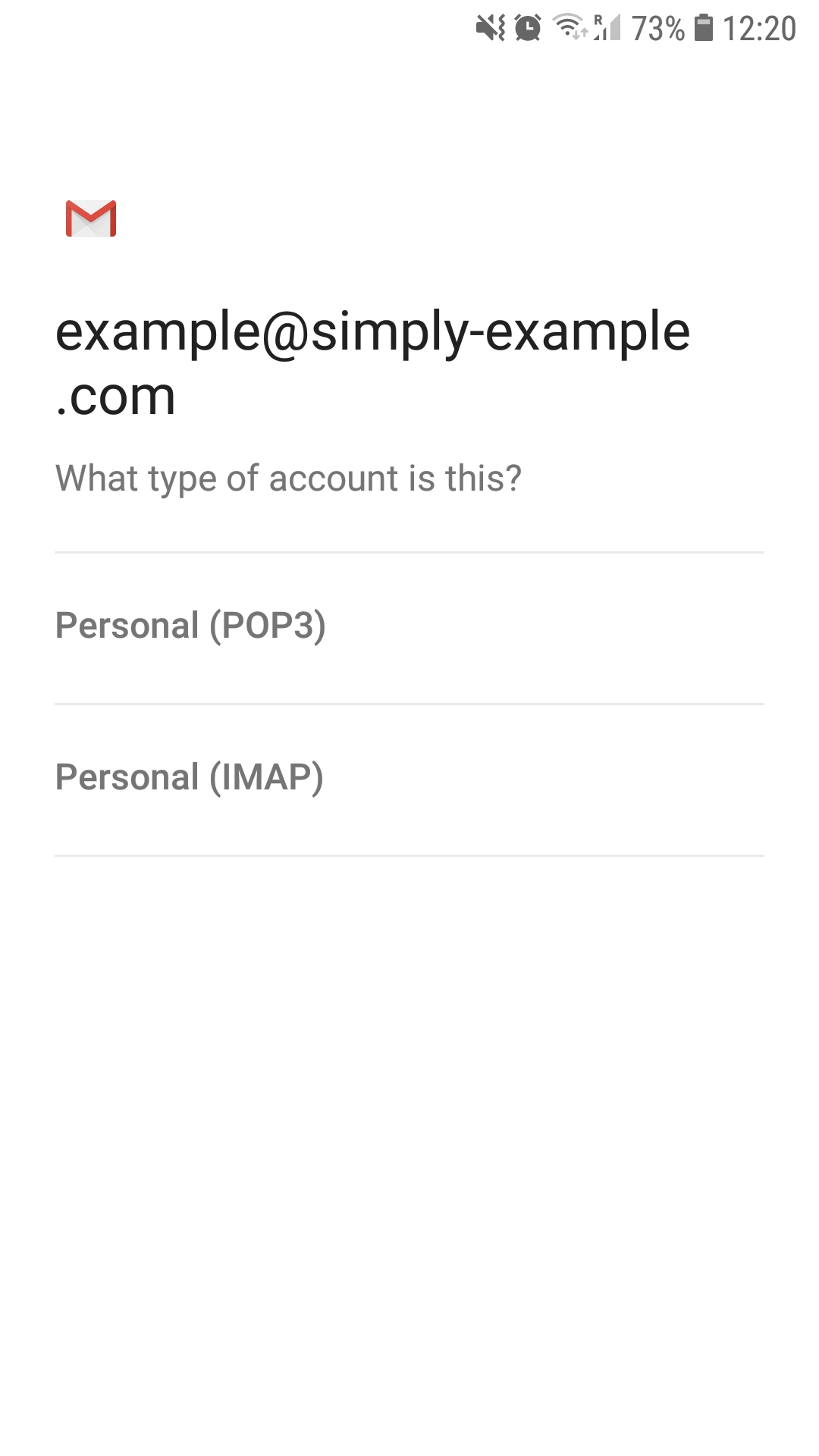
6. Specify the password for the mail account you're currently setting up.
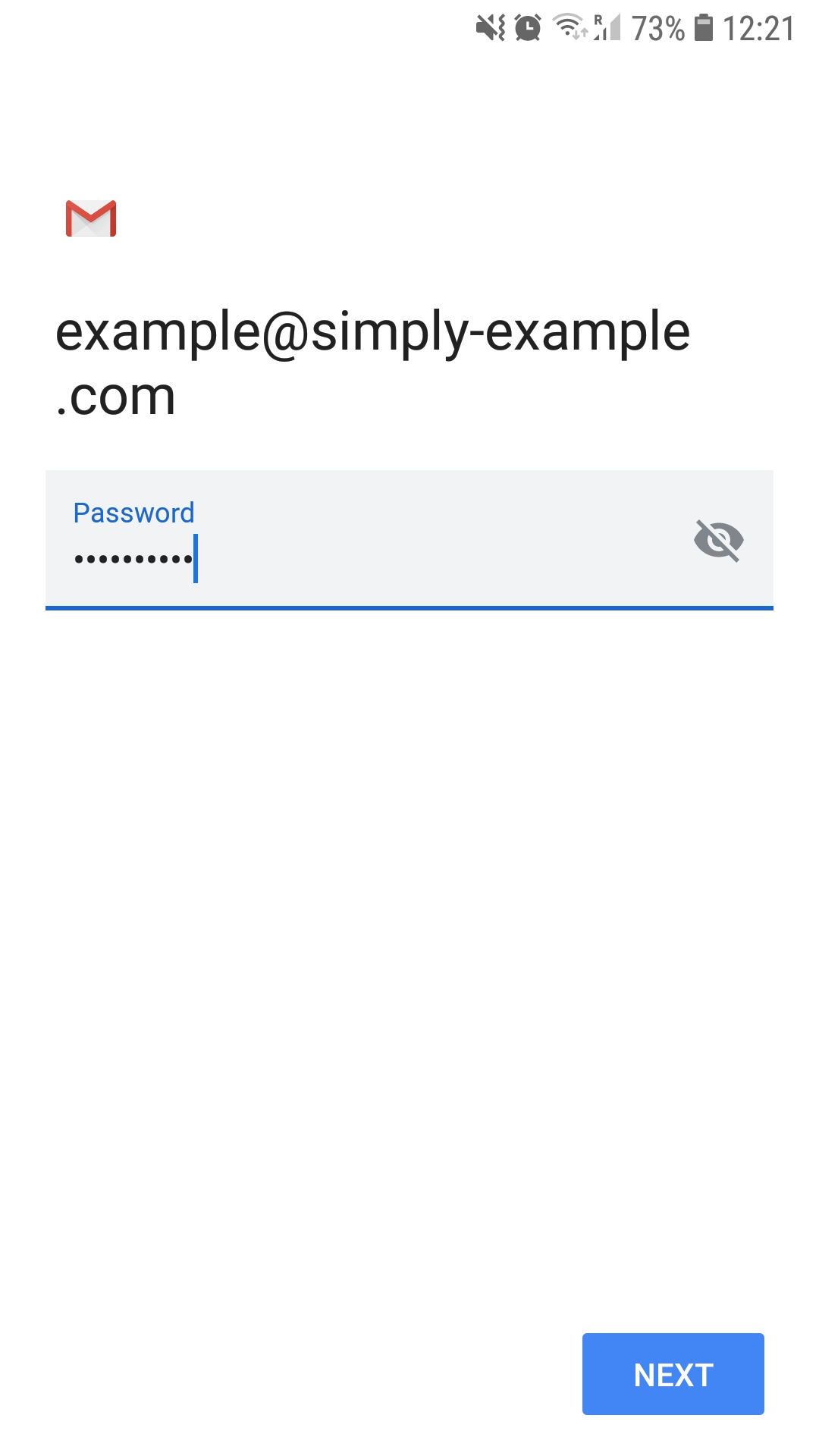
7. Correct the text in the "Server"-column to mail.simply.com.
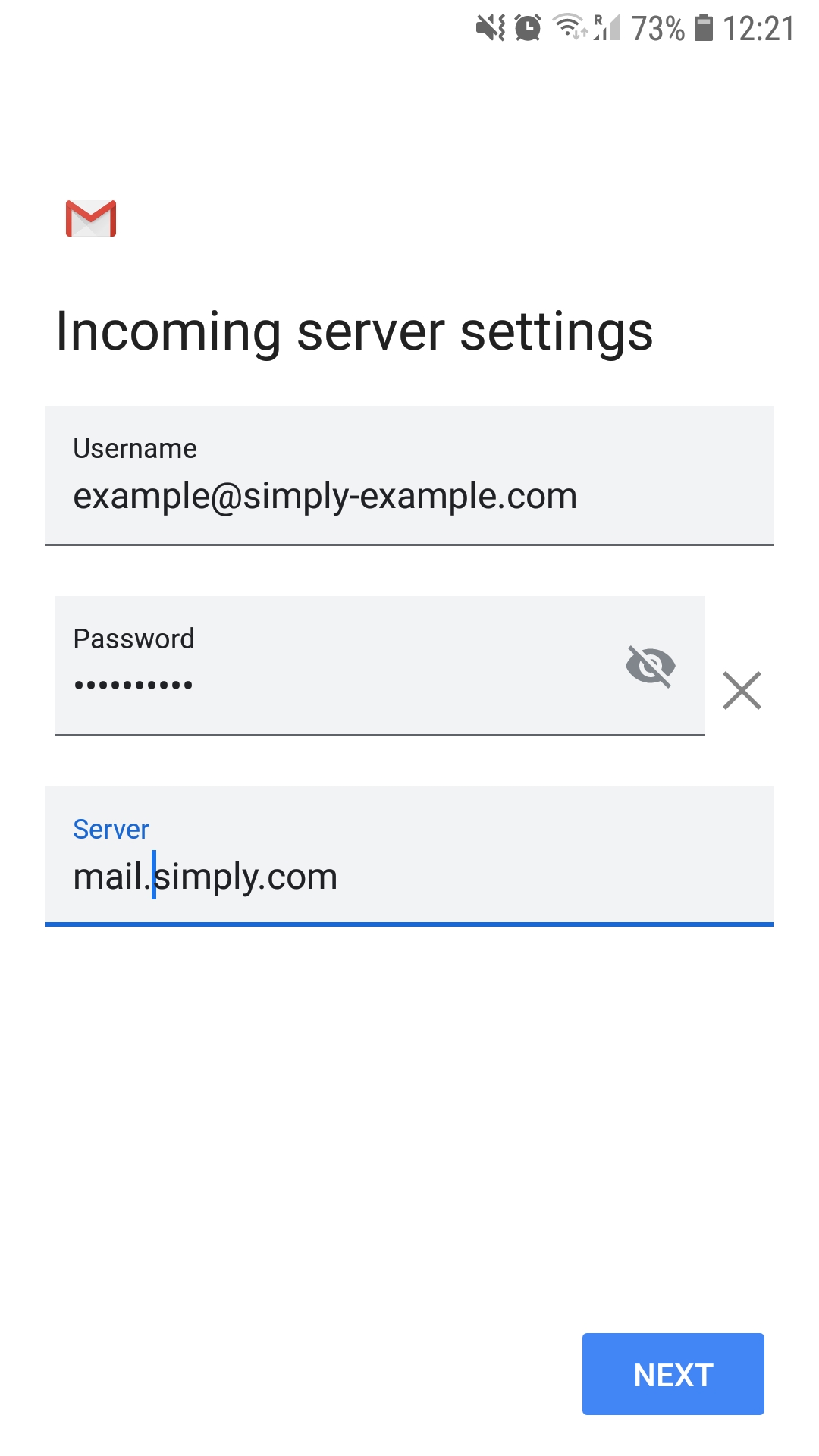
8. Correct the text in the "SMTP server"-column to smtp.simply.com.
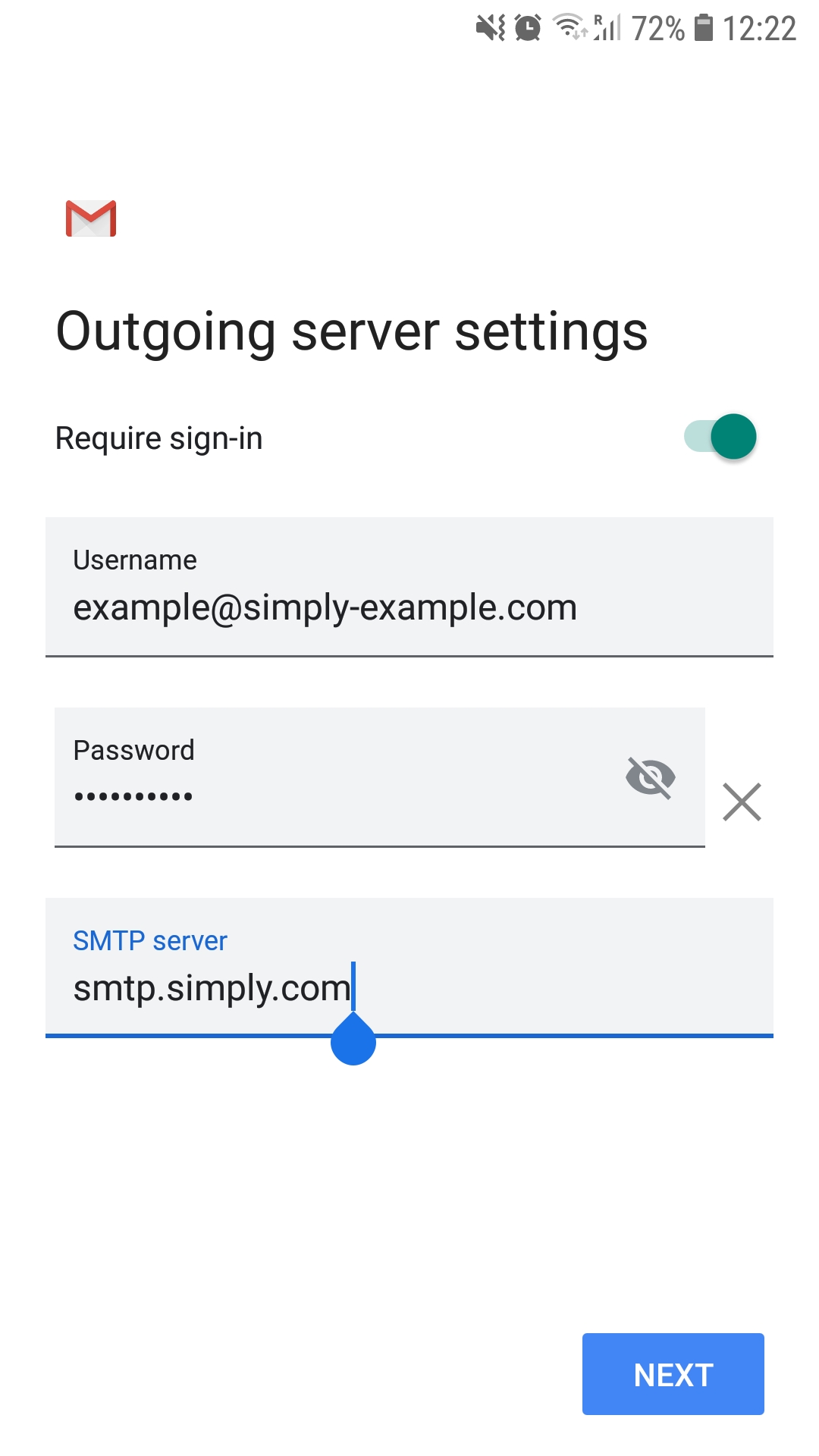
9. Setup your "Account options", as you wish. These settings are optional.
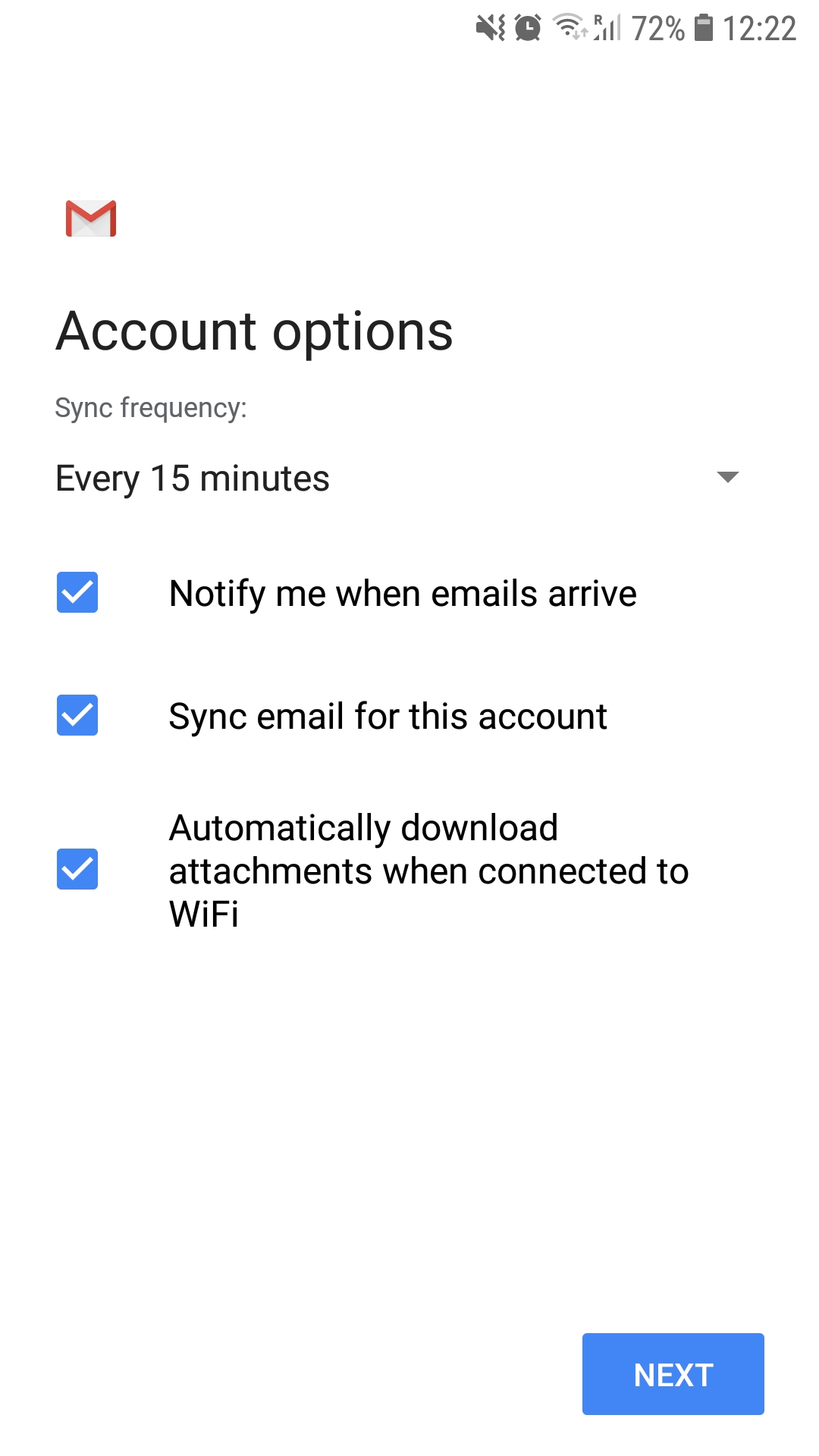
10. "Account name" and "Your name" are also optional.
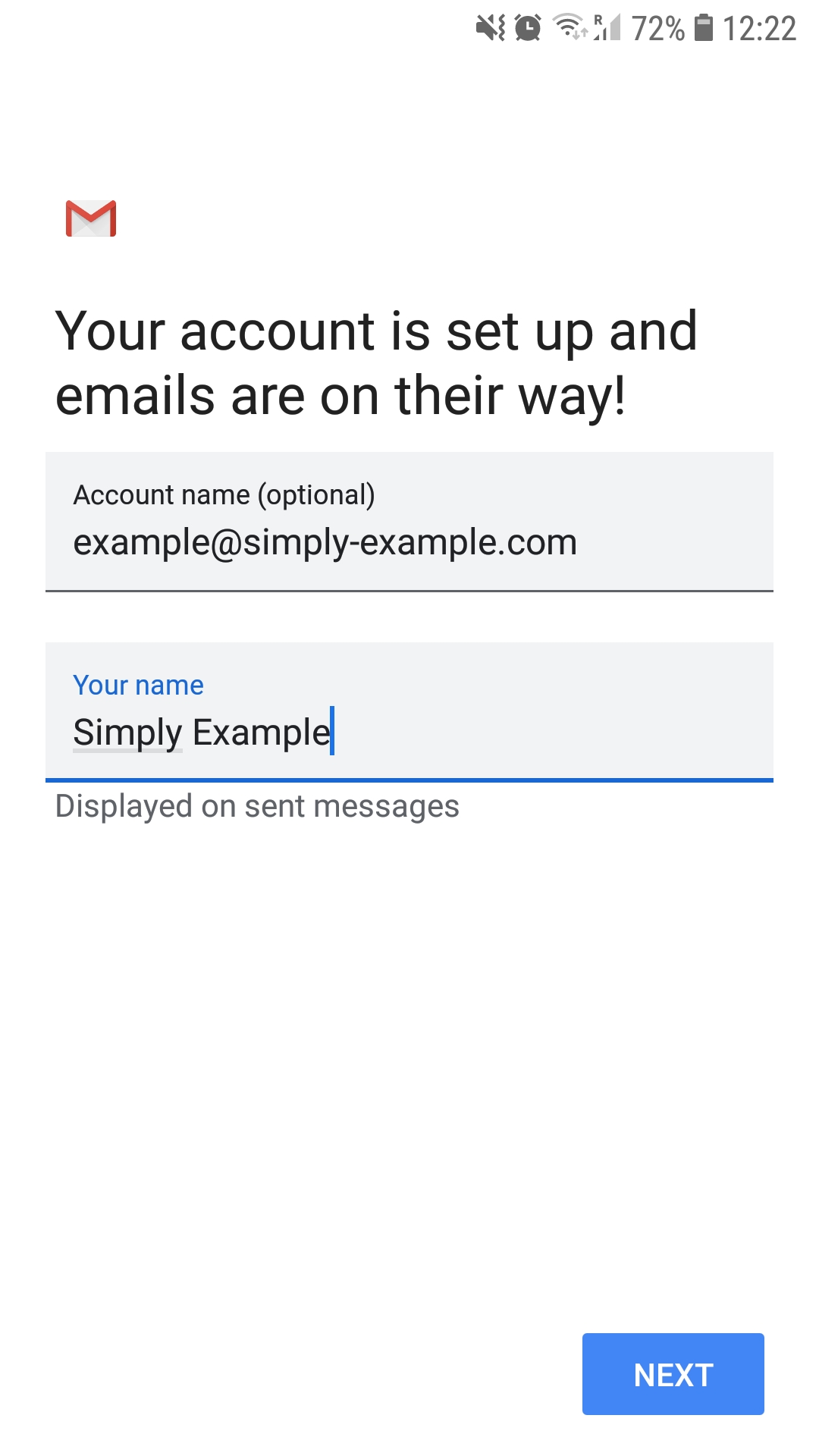
Article from the support category: Mail