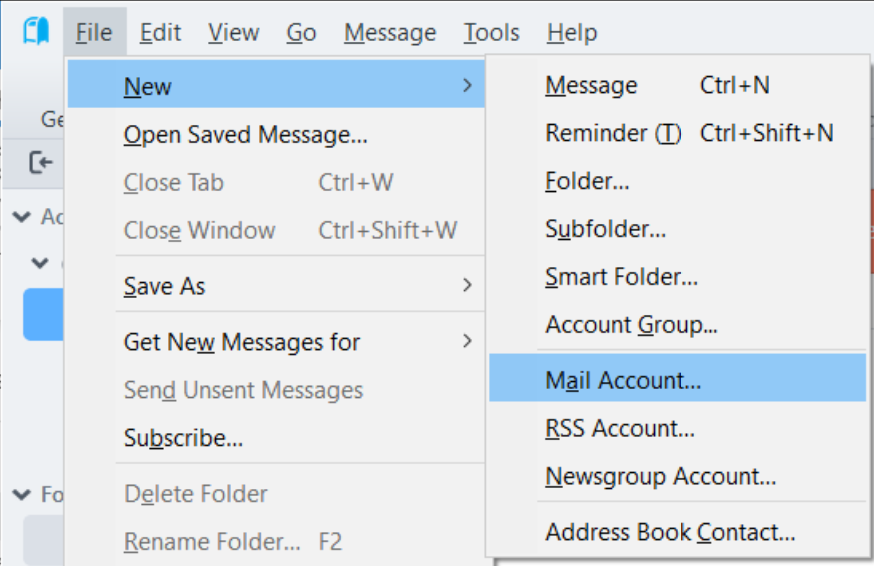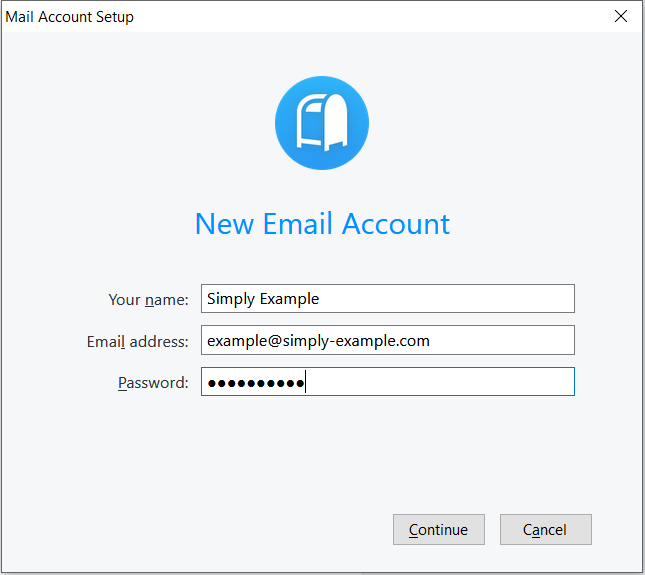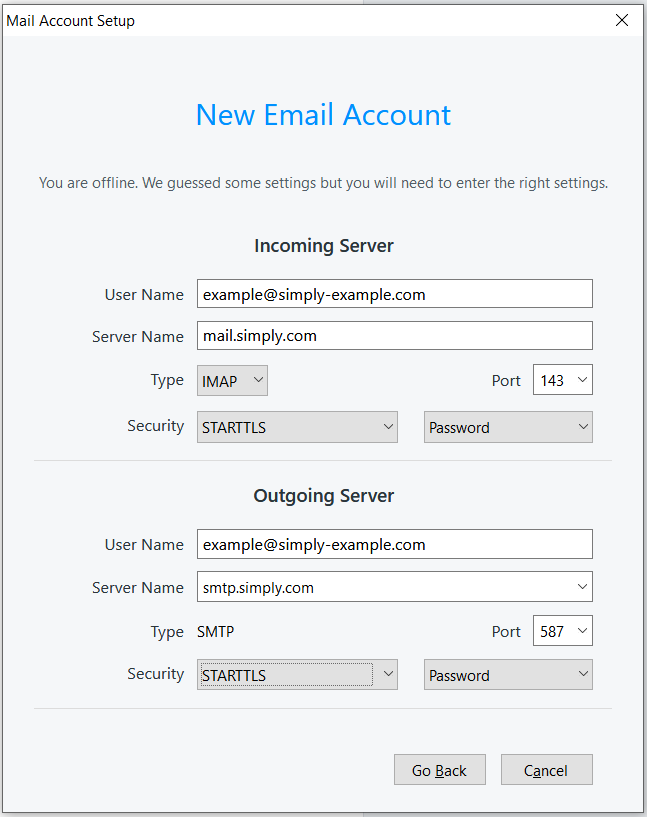Configuration of mail in Postbox
This guide explains how to configure your mail in Postbox and requires you to already have an e-mail account created through our Mail Administration, which you can access in our Dashboard.
1. Open Postbox and fill out name, your mail address and the password you made for the mail. Click on "Next".
2. When Postbox has found your settings you can edit it with the right ones. As an example, you can correct it to use IMAP which we recommend. Remember to replace test@ue-example.com with your own domain. After that, click on "Finish".
IMPORTANT: The incoming server must be mail.simply.com
3. In case you encounter problems with sending mails you can re-configure the outgoing server as shown below:
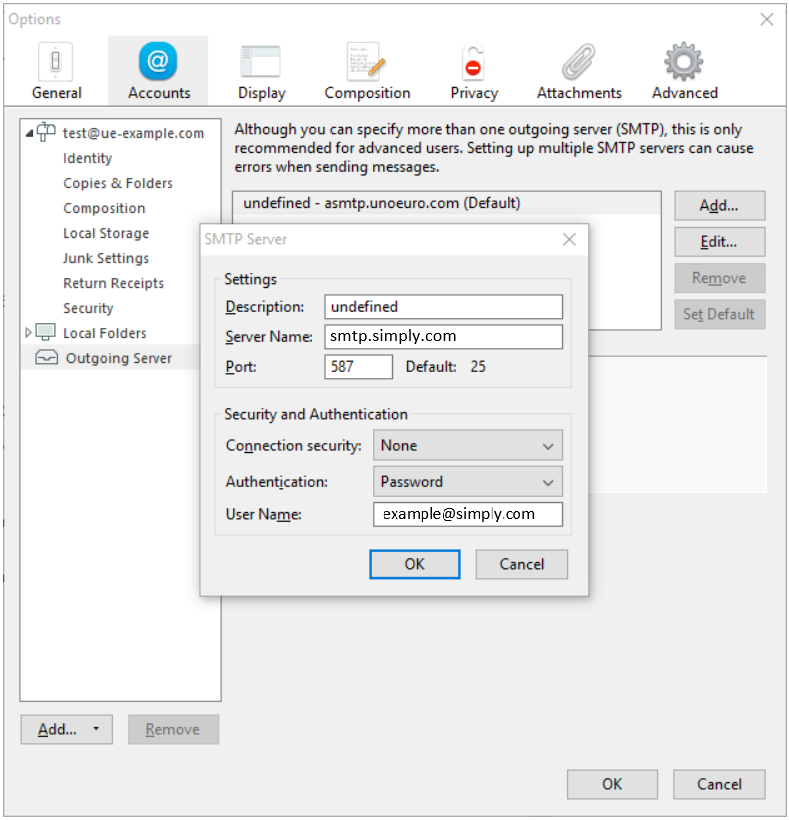
Article from the support category: Mail